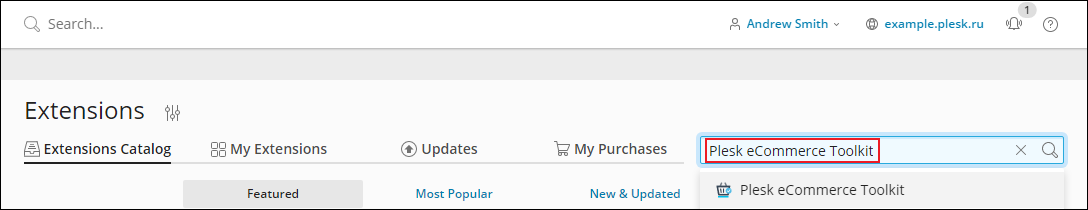Installing Plesk eCommerce Toolkit¶
To install the extension on your Plesk server, do the following:
Go to Extensions, and then in the search bar, type in Plesk eCommerce Toolkit.
Press Enter or select the corresponding item from the drop-down menu.
In the Plesk eCommerce Toolkit window, click the Get It Free button.
As a result, the extension is installed in your Plesk.
Note
You can enable or disable the extension in the permissions of a service plan or subscription.