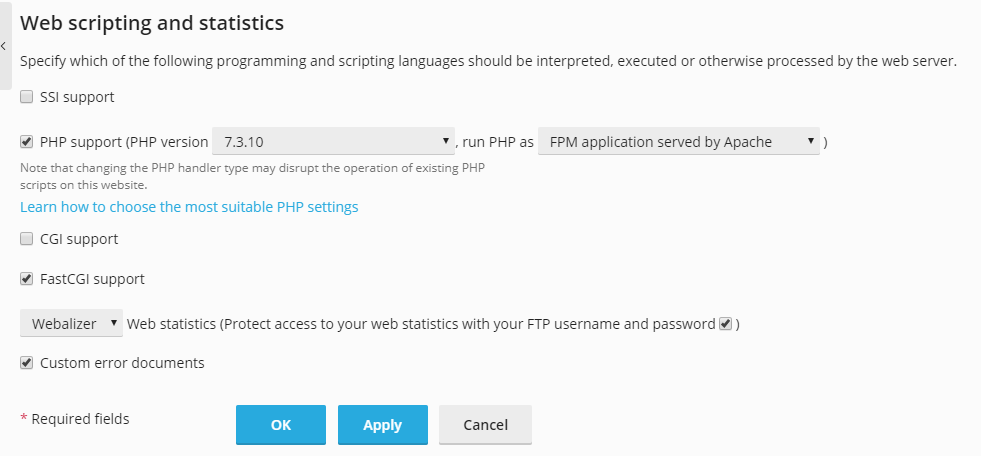Web Scripting Settings¶
For each website in your subscription you can turn on the support for the following programming and scripting languages:
- Active Server Pages (ASP)
- Microsoft ASP.NET (Windows hosting)
- Server Side Includes (SSI) (Linux hosting)
- PHP hypertext preprocessor (PHP)
- Common Gateway Interface (CGI)
- Fast Common Gateway Interface (FastCGI) (Linux hosting)
- Perl
- Python.
To turn on support for a particular scripting language, go to Websites & Domains > Hosting Settings, select the checkboxes next to the required scripting languages, and click OK. If you do not see the Hosting Settings link, contact your hosting provider.
Since Plesk 10.4, you can configure PHP settings individually for each website (or subdomain) in your subscription. To learn about custom PHP configuration, refer to the section PHP Settings.