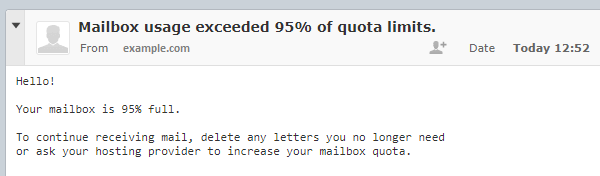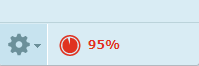(Plesk for Linux) Mailbox Quota Notifications¶
Mail users receive email notifications when more than 95% of their mailbox disk space is occupied.
In the Horde and Roundcube webmail clients, mail users can also see the information about the mailbox storage disk space, its usage, and limits.
Mailbox quota notifications for mail users are enabled by default. To turn them off, add the following lines to the panel.ini file:
[mail]
enableMailboxQuotaWarning = off
You can change the text of a mailbox quota notification email.
To change the text of a mailbox quota notification email:
- Go to Tools & Settings > Mail Server Settings (under “Mail”) and click “Customize default mailbox quota warning” next to “Enable mailbox quota warning”.
- Change the notification text and/or subject. You cannot use HTML tags to format the text. The email is in plain text only.
- When you are satisfied with the edited text and/or subject, click OK.