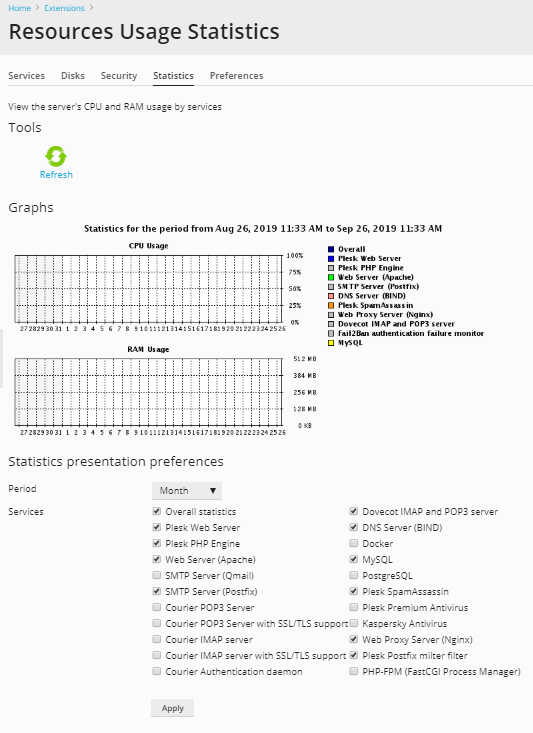Viewing CPU and RAM Usage Statistics¶
Note
Watchdog is only available in Plesk for Linux, and is not available on Red Hat Enterprise Linux 9, AlmaLinux 9, Debian 11, and Ubuntu 20.04 and later.
To view the statistics on CPU and RAM usage by system services:
Go to Extensions > Watchdog > the Statistics tab.
In the Statistics presentation preferences group, select the period and system services for which you would like to view statistics.
Click Apply.
CPU and RAM usage diagrams will be presented on the screen. The CPU Usage diagram will show the total load for all CPUs your server may have.